Stereoscope is a 3D viewer for side-by-side stereographs, for the Apple Vision Pro.
It’s free and available now, on the App Store for Apple Vision Pro.

First, copy a stereograph, both side-by-side images together.

Second, open Stereoscope and press the “Load Parallel Image” or “Load Cross-Eye Image” button.

Most images are in the parallel (left-right) format, but if the image looks wrong, try the cross-eye (right-left) format.
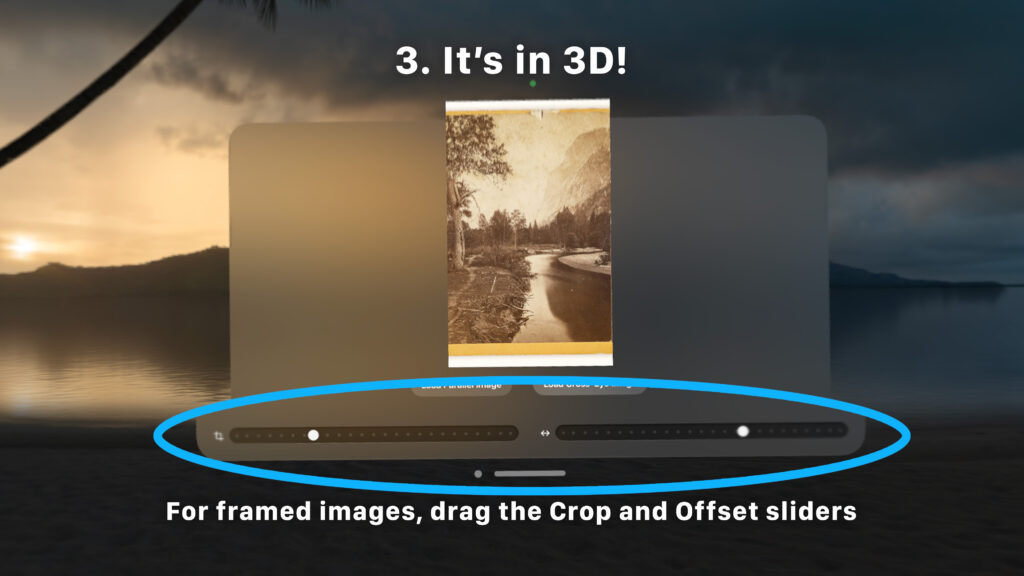
If the image still doesn’t look right, adjust the crop and/or offset sliders at the bottom of the window.
To find suitable stereographs, try one of these links::
- London Stereoscopic Company
- The Getty Museum (over 20,000 historic public domain images)
- The New York Public Library Digital Collection (over 42,000 historic public domain images)
- Stereo Photography 3D Photo Fan Club
- National Stereoscopic Association
- Stereoscopic 3D AI Art & Stereoscopic 3D Fractals
- Magic Window X3D
About the Apple Vision Pro
I absolutely recommend the Apple Vision Pro (here’s my review at ProVideo Coalition) to any serious stereoscopic creators. I also recommend the Annapro Pressure-Reducing Comfort Head Strap 2, which greatly increases comfort for me, and also allows me to use the Apple Vision Pro without the light seal. (Note: this is a referral link which also gives you 10% off.) Please note that you don’t need Stereoscope to view your own Spatial Photos on the Apple Vision Pro.
If you’re interested in creating your own stereo content, read this.
Support
If you’re having trouble, please email support [at] stereoscopic.mov.
Privacy Policy
Stereoscope does not collect any personally identifiable data. There is no tracking or logging. By design, it cannot save images pasted into it — it’s for temporary viewing only.